Hi All MS CRM lovers a blog dedicated to all to simplify the understanding on Upgrade from MS CRM 4.0 or earlier version to MS CRM 2011.
KEY REQUIREMENT FOR UPGRADE:
1) Take SQL backup of MS CRM4 .
2) Create a Database in MS CRM 2011 SQL Server. Overwrite it or restore the backup of MS CRM 4 on it.
3) Now open Deployment Manager. Click create Import Ogranization.
4) Now select database server name and your new database on which you have uploaded the backup of MS CRM 4(STEP 2) and enter your report server name.
5) After finishing, check for all customizations, JS , Plugins, Workflows ISVs that are they imported.
6) New ISV pages gets added as new tab and JS as new libraries in MS CRM 2011.
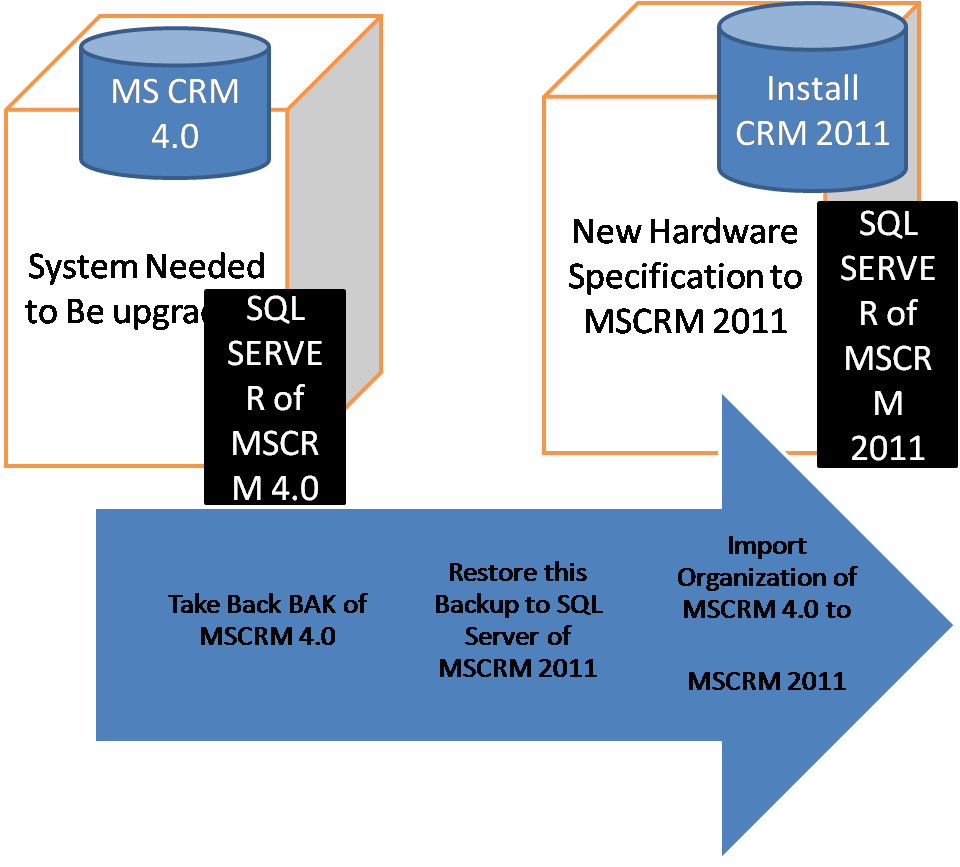
KEY REQUIREMENT FOR UPGRADE:
- Microsoft Dynamics CRM 2011 and SQL Server available in 64-bit editions.
- So ,simple upgrade on the same computer is not possible for installations of 32-bit editions of Microsoft Dynamics CRM 4.0.
- Only Microsoft Dynamics CRM 4.0 can be upgraded to Microsoft Dynamics CRM 2011.
- Earlier versions, such as Microsoft Dynamics CRM 3.0, must first be upgraded to Microsoft Dynamics CRM 4.0 and then upgraded to MicrosoftDynamics CRM 2011.
- Migration
- Connect to Existing
- In- Place Upgrade
- CRM SQL SERVER : 64 bit only (SQL SERVER 2008 R2)
- CRM server:64 bit only (Windows Server 2008 R2)
- Upgrade Sql server to Sql2008 R2 64 bit
- Outlook Client plan to be on latest UR7
- Verify we have latest Software and licensee.
- Verify Latest Disaster Recovery for Roll Back
- Validate third party Customization
- Finalize plan ( Check List)
- Production Upgrade.
- Must Upgrade from CRM 4.0 to CRM 2011
1) Take SQL backup of MS CRM4 .
2) Create a Database in MS CRM 2011 SQL Server. Overwrite it or restore the backup of MS CRM 4 on it.
3) Now open Deployment Manager. Click create Import Ogranization.
4) Now select database server name and your new database on which you have uploaded the backup of MS CRM 4(STEP 2) and enter your report server name.
5) After finishing, check for all customizations, JS , Plugins, Workflows ISVs that are they imported.
6) New ISV pages gets added as new tab and JS as new libraries in MS CRM 2011.
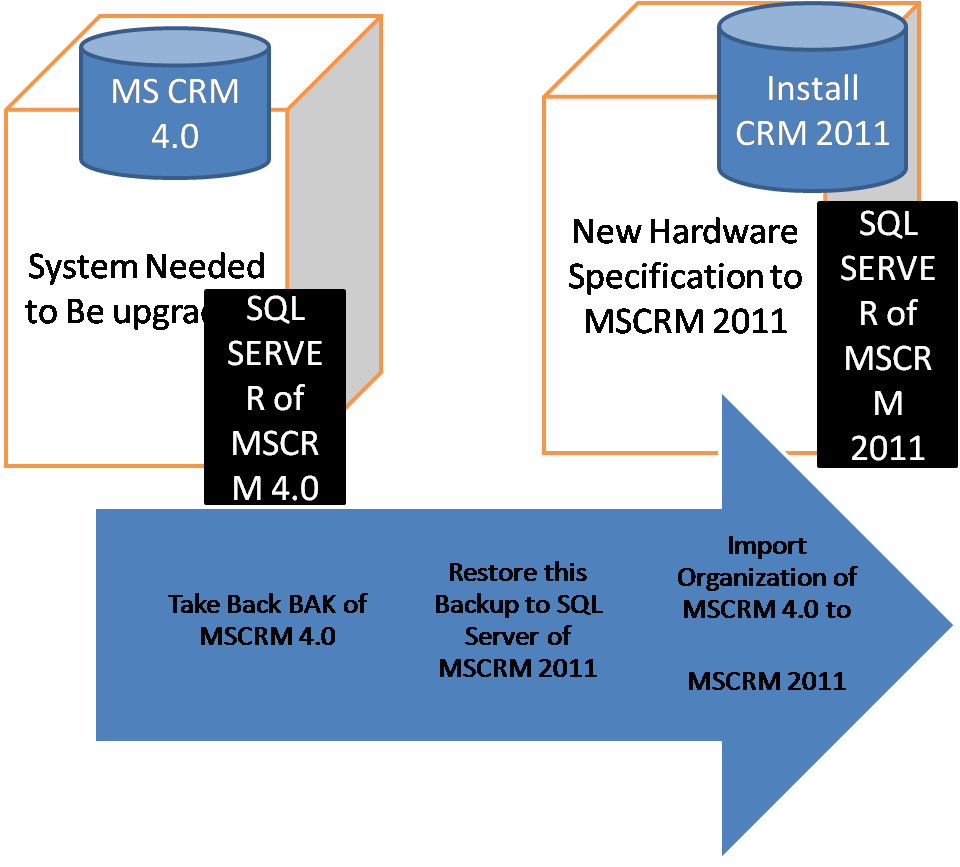
I think it would give a very good picture of upgrading to CRM 2011,in next blog i will try to cover the post upgrade activities which involve handling the java script , plugin and ISV component.
No comments:
Post a Comment